A life of TODOs
It’s been a year and seven months since I reintegrated Emacs to my life. I do most of my daily tasks with Emacs. From reading my favorite mailing lists with Gnus, to replying to my work’s bug-tracker issues. I do all of it inside of Emacs, well, almost all of it, EWW is only good for browsing documentation..
It came by surprise to me, but the data of my TODO says, that the major mode that drove me into the Emacs ecosystem, is Org-mode.
Decomposing Org-mode
So what is Org-mode? That’s usually the main question from the newcomers.
At first, Org, short for Org-mode, looks like another markup language. To others, it’s the way to export to multiple document formats from Emacs. To the ones that read the Org-mode manual or Emacs info reader, it’s just a TODO list and Agenda suite that mimics other software that they know of, for example, Evernote and Trello.
Org is that and more. To quote the Org-mode website:
Org mode is for keeping notes, maintaining TODO lists, planning projects, and authoring documents with a fast and effective plain-text system.
Everything is a TODO
Org-mode revolves around plain text headings, which makes all of the entries generated by it manageable and portable. In Org-mode, all of the headings start with a *, followed by the state of the heading. The state usually changes from TODO to NEXT, and ends in DONE. For example:
* TODO Example to do
This is a paragraph inside of the heading.
[[http://example.com][this is a link to example]]
* NEXT Next example to do
** Child heading with list
- Item A
- Item B
- Item C
* DONE Example done
This examples show the markup language that Org-mode uses. There’s a full list of the elements in the markup section of the manual.
But why TODOs?
The brilliance behind the selection of TODO headings, is based on the fact that everything you write to be addressed later is a task to be done soon. To give an example of this, if I recommended you the works of Op-art artist Victor Vasarely in the middle of a party or an event conversation, one usually doesn’t interrupt the conversation, and goes searching for Victor Vasarely’s artwork in his smart-phone. Usually, what people do is to create a TODO in whichever format and in whatever software. For example:
Artists to checkout:
- Victor Vasarely <- Recommended by Carlos
As you can see, this basic note of the task is enough, but the problem arises if you were to sort it and search for this TODO later. This can be solved by having a markup or syntax with parseable definitions. Now what would that TODO look in Org-mode:
* Personal
** Arts
*** Victor Vasarely
:LOGBOOK:
CLOCK: [2015-03-15 Sun 23:34]--[2015-03-16 Mon 00:30] => 0:56
:END:
[2015-03-15 Sun 23:33]
In the example above, there’s a TODO entry in the correct tree (category), this way we can sort and order for fast searching. It seems like an overkill, but trust me, after a couple of TODO, you forget why you added that TODO and what to do NEXT with it.
The example above shows a timestamp and clock to track the time spent on that TODO. This is useful for keeping track of the type of habits you commit.
Outline structure with TODOs
Giving the nature of Org-mode, you can outline a text with different heading levels. With this you can create sections, a hierarchy of topics, or a simple tree that works as the main outline of a text file. For instance, this text’s outline so far:
* A life of TODOs
** Decomposing Org-Mode
** Everything is a TODO
** Outline structure
** Agenda made of TODOs
With these you can create projects or topics based on the headings levels. So it becomes fairly easy to order your ideas, and author documents. Org-mode well defined markup can be exported to any format.
Org-mode can export to most common markups and documents, see the Exporting section of the Org-mode manual for more information.
This document is rendered to HTML from Org markup, thanks to jekyll and org-ruby.
Agenda made of TODOs
With hierarchy and levels of your tasks, it makes sense to prioritize headings based on their schedule, deadline, and priority. That’s when the Org-mode Agenda comes in the picture.
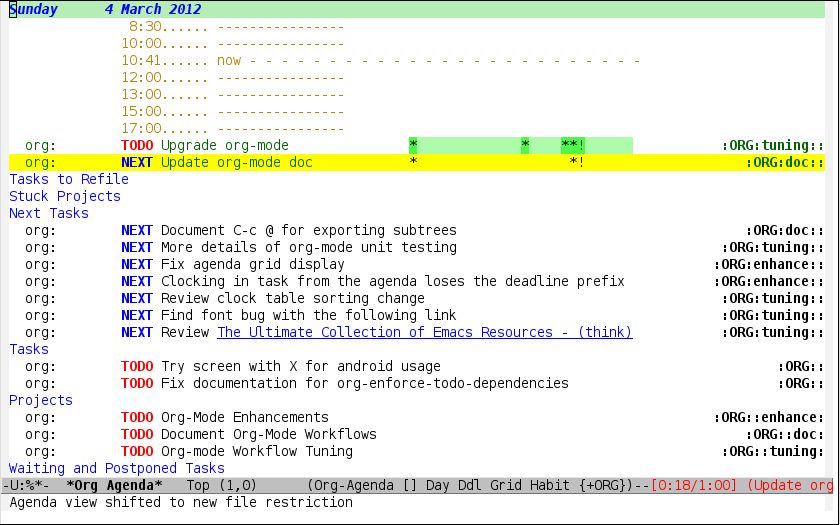
Agenda views render and display the current projects you have, the child headings of the projects, in these case the NEXT headings entries. The Agenda divides work into what is active, stuck, and scheduled. At the top of the Agenda, you have the headings with DEADLINES and SCHEDULED tags. Timestamps and Clocks help with your habits, but they can be used as a way to schedule tasks that need to be repeated or have a higher priority.
For example, a TODO about doing your laundry weekly:
* TODO [#B] Laundry :CLEANING:
:LOGBOOK:
- State "DONE" from "TODO" [2015-02-23 Mon 13:01]
- State "DONE" from "NEXT" [2015-01-16 Fri 18:54]
CLOCK: [2015-01-10 Sat 12:17]--[2015-01-10 Sat 12:18] => 0:01
:END:
:PROPERTIES:
:LAST_REPEAT: [2015-02-23 Mon 13:01]
:END:
:DEADLINE: <2015-03-01 Sun +1w>
[2015-01-10 Sat 12:17]
The above TODO entry has a priority of level B, and will be repeated every week after it’s set to the DONE state, that’s what the tag :DEADLINE: says. The last time this entry was re-inserted was on Monday February 23, this was introduced after the state was set to DONE. The :LOGBOOK: tells us when was the last time the state was changed from “TODO” to “DONE”, and also a clock of the time it took for this TODO to be captured. The last timestamp tells us the time this TODO was captured(inserted), which was on Saturday January the 10th.
Capture quickly, take care of it later
Like mentioned before, you usually want to capture a TODO, and add as much information as you can in a give set of time. This means that you should write down as fast as possible the task you have in mind or the information just given. This a great habit and it works for anybody, since not all retain that much information, at least, not me.
Because we want to capture as soon as you think about the TODO, captures occur directly from any mode or place in Emacs. Capturing is done by calling org-capture, this will bring a selection frame that will give you hooks based on a set of templates in your configuration. For instance:
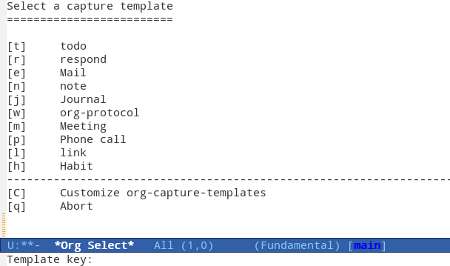
For example, you just realized that you have to reply to a collaborator or compose an email. You want to capture as fast as possible this TODO, you make use of the email template in org-capture by pressing m. This will give you a template to fill out, in these case the email address and the name.
To generate new capture templates you can call C-c c C, this will bring up a customize group frame. For more information on the templates, check the Org-mode manual section on Capture Templates.
To understand how capturing a TODO works, read the Org-mode manual section on Capturing, Refiling and Archiving.
Refile and archive later
This is one of my least favorite parts, but in order to keep a sane TODO entries tree and to keep tidy projects, you have to refile them and archive them.
Refile, literally, means reorganize and file the entries in their corresponding hierarchy. For example, move your recently captured TODO entry about Cats into Personal/Animals.
* Cats
* Personal
** Animals
You can refile any heading in any view of Org-mode with C-c C-w, that calls org-refile, and that will ask you in what hierarchy or project do you want to file a TODO heading. org-refile takes care about assigning a hierarchy to the entry, for instance, the Cats TODO entry it was first heading, it will now be filed under Personal/Animals/, turning into a third hierarchy heading. For example:
* Personal
** Animals
*** Cats
You should capture and refile all the uncatalogued TODO entries into a file dedicated as a staging step before refiling each to the correct project. Usually, the community makes use of the ‘refile.org’ file as a staging space, and it’s turn into a community standard.
The advice is to refile when you have time, make it your last errand, the same goes for archiving. Org-mode Agenda views will tell you what entries are ready to be archived.
TODOs make my life easier
Org-mode is part of my work flow with Emacs, and I love it. On a daily basis, I create TODO entries for every task or activity I take part of, for instance, keeping track of meetings, email replies to write, mailing list articles to reply, documentation to finish. This is all thanks to how well Org-mode is integrated with Emacs base modes, like Gnus and Magit. All kind of modes provide integration with Org-mode, at least org-links, for example, org-mu4e, that provides org-links to mails and drafts to later to be finished or to be later send.
According to what I’ve witness and what I’ve found online, it looks like I don’t even take full advantage of Org-mode. You can find hardcore users and org-veterans in the Org-mode mailing list - http://news.gmane.org/gmane.emacs.orgmode. One of those hardcore users is Bernt Hansen. To see how Bernt Hansen makes use of Org-mode and his work flow, go read his famous article Organize your life in Text.
Thanks to MobileOrg, you can capture TODO entries from your Smart-phone. I capture TODO entries everywhere, that I later synchronize with the ones in my laptop.
I hope that with the given points of how you can make use of Org-mode, and how I make use of it, I’m able to explain why Org-mode is the killer feature of Emacs.